I love podcasting – it’s simple, it’s cost-effective, and it’s easy to get podcasts out on the web and aggregate them to thousands of people. But there’s this (incorrect) belief that podcasting is expensive (you have to use a studio), that you have to have a sound engineer to edit the files (anyone can do it), and that podcasting is still niche.
Efforts are being made to break down these evil podcasting myths; the inaugural Middle East Podcast Forum, which was held last month, being one example of industry-wide efforts to educate non-Podcasters. I want to add to this, in my own way, and break down some taboos. And if you are a serious podcaster, please don’t hate me.
Step One – Recording the Podcast
This is the easiest part (no really, it is). All you need is a good phone, such as an iPhone or a Google Android, and an app such as Voice Memos. So, rather than me explain it in words, I’ll show you how to do this. Just remember to choose a quiet location.
You can buy mics to plug into your phone, to improve the sound quality. There’s lots out there for the 3.5mm jack, but there are also options for the iPhone lightning connector.
Step Two – Editing the Audio File
Right, you’ve done the recording. So, what’s next? You’ll need to ensure that your file is in the right format. If I’ve used Voice Memos, the file will need to be changed from a m4a format to mp3, which I prefer. Use a site such as Zamzar to convert your file.
Next up is editing the clip itself. There’s a host of programs you can use. My preferred, which is also free, is Realplayer Trimmer. There’s others you can use. Another program, which is also free, is Audacity. My job is simple – I chop off the audio I don’t want at the beginning and the end, and then save the file.
What I do then is add intro and exit music. This makes the podcast sound much more professional, and it gives your podcast series a consistent sound.
You then need to choose your intro and exit music for the podcast. Use premiumbeat.com or another music library to choose music that fits the overarching podcast area of interest. You’ll need 15 second clips, and some sites such as premiumbeat.com already have the music chopped up for you. Do remember that this music will be used on every one of your podcasts, so be comfortable with the music, as you should not change it.
So, you’ve got your intro and exit music. How do you add it into your podcast? Here’s a video showing you how you top and tail your audio file in Audacity.
Step Three – Hosting and Marketing Your Podcast
So, now you have your final audio file. What do you do next? You need to 1) host and 2) submit your podcast to streaming services such as iTunes. I’m not going to go into detail here. Instead, for hosting check out a site such as Soundcloud, which has a handy podcasting guide on how to set up your hosting with them.
For submitting your podcast to streaming services such as iTunes for Podcasts, have a look at this very handy guide.
And that’s it! Now go and Podcast!
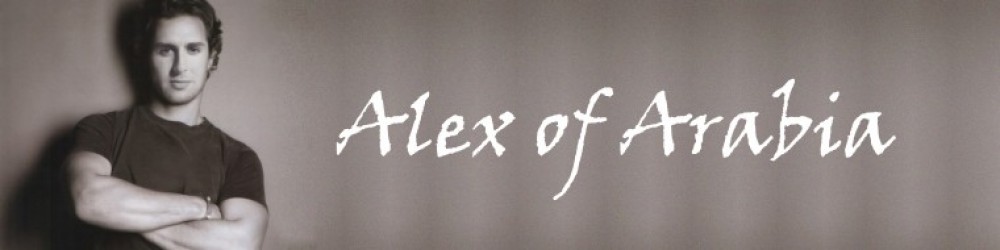

Pingback: When the media is gone, what’s your plan B? | Alex of Arabia's Blog